
Jeff Kabachinski, MS-T, BS-ETE, MCNE
I will bet that headline made you look twice. This cannot possibly be true, for without data there would not be much need for computer systems or networks! It is kind of like a company without customers—what’s the point? Well, my point was to grab your eye and pull you into this month’s column about data storage, which can be a rather dry topic. As computer systems grow, so do their data storage needs. For most, data expands 20% to 50% every year. At this rate, most data centers will double their storage capacity every 2 to 3 years. However, just because storage needs grow, it does not mean that the IT budget will grow along with it, as 44% of IT departments are expecting either no budget increase or a cut for next year. How can IT keep pace in this environment? Will IT one day say, “We’re sorry, but we can no longer accommodate your service record database, or your parts inventory, or ICU’s patient records”? Fortunately, there are several key concepts in modern storage that we can use to our overall advantage, which we will cover here and next month. It pays to know about them and to bring them up when storage woes begin to pop up.
Get Strategic
In general, consolidation is the key word. If you do not have the money to buy more storage space, then you will need to pack more data onto what you have. The answer is to get strategic and generally smarter about storing data. Among the tools, methods, and cool concepts that can help are:
- New disk drive technology;
- Specialized communication networks and channels for storage;
- Data deduplication and automatic tiering; and
- Virtualization and thin provisioning.
The first stop in our tour is hardware—newer-bigger-faster-cheaper hard disk drives (HDD) for starters with various 400GB to 1TB solid-state drives (SSD) to later add to the mix. SSDs are not cheap, but they make sense in certain high volume/high traffic areas where disk access times add up to considerable savings, both in time and power consumption. Their totally quiet operation, lower power needs, and lack of moving parts make them more reliable day to day. In terms of prices for disk drives, there is no comparison. Prices for SSDs vary and are based on size. For SSDs that are less than 1TB, drives run around $1.68 per GB (~$200 for 120GB). For SSD sizes of 1TB and higher, prices run ~$5 per GB, or around $5,000 for a 1TB SSD. But that’s today; check back next week! By comparison, you can pick up an external 1TB HDD in a nice enclosure for ~$100. (I’ve got two, but I’m not sure why; mainly because they’re so cheap, I guess!) See the table online for a comparison of disk drive key factors.
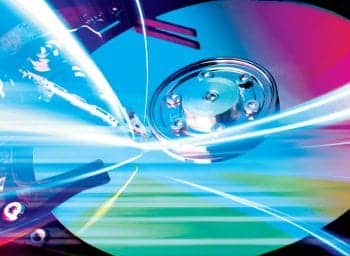
Tools and cool concepts that can help with data storage include new disk drive technology.
HDD data transfer rates vary somewhat due to the track location on the disk itself. In other words, it will be higher for data on the outer tracks (relatively more data sectors) and lower toward the inner tracks (that have fewer data sectors). In general, transfer rates should be seen as one indicator among several to assess drive function. Transfer rates can vary based on file system fragmentation or just the physical layout of the files—where the system has to go to find all the bits and pieces.
SAN
To move data on and off these drives, consider a Storage Area Network (SAN), a special-purpose high-speed network made for database-intensive apps like supply chain management, parts inventory, billing, and receivables to keep response rates high and not bogged down by the rest of the enterprise traffic. The storage devices themselves reside on this network and can range from super deluxe storage servers to JBOD (just a bunch of disks). The SAN also handles the backups and restores, archival and retrieval, and it generally moves data around among storage devices and their servers. It might use something like Fibre Channel (FC) to manage and move the data. FC is a short-range, high-speed full-duplex communication channel between a computer and a big storage device. It started in the late 1980s and was used in supercomputers and data center mainframe environments. It comes with its own five-layer protocol, achieving throughput speeds of up to 5000MB. FC runs on optical fiber, coaxial, or twisted pair. With fiber, parts of the FC network could be miles apart. Note: It is intentionally spelled Fibre to draw distinction from a FC optical cable in a SAN, rather than an optical cable used in a LAN (like Ethernet).
Be sure to check in next month when we will cover more storage options.
Table: HDD versus SDD. Various attribute comparisons.
|
HDD |
SDD |
Notes |
|
|
Average Latency |
1.16mS |
120µS |
~35x less latency |
|
Average Seek Time (Read) |
12mS |
~160µS |
75x faster seek time (RD) |
|
Average Seek Time (Write) |
13mS |
250µS |
52x faster seek time (WR) |
|
Power |
1.8W |
1.15W |
80% power savings |
|
Sustained Data Rates |
144MbpS |
300MbpS |
2x data rates |
|
Size |
4″x5¾”x1″ |
4″x2¾”x¼” |
8:1 size ratio |
|
Weight |
1.39lbs |
1.3lbs (8 oz) |
Jeff Kabachinski, MS-T, BS-ETE, MCNE, has more than 20 years of experience as an organizational development and training professional. Visit his Web site at kabachinski.vpweb.com. For more information, contact .





