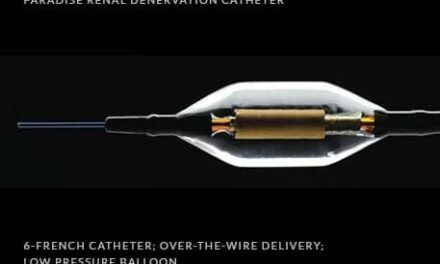I need the tear down service manual for a 2003 Voluson 730 expert. I have a technician who is a computer networker and we need to put in a new memory card, but he needs the tear down. GE says they are not allowed to give it to us. Can you help? Thank you. –
The process for changing the RAM on a Voluson is fairly straightforward. The service manual can be downloaded at: http://apps.gehealthcare.com/servlet/ClientServlet?REQ=RNEW&MODALITY=US
When you get to the Web site, choose “Voluson 730 Expert” in the first column labeled “US Products,” choose “Service Document,” under the “Manual Types” column, and then choose “New” under the column entitled “Status.” You will then see all the service manuals for the Voluson 730 expert system.
Click on the BT03 service manual and download it to your computer and use as a reference.
The procedure for accessing the RAM on the Voluson is to:
1. Disconnect all power and transducers
2. Remove the rear cover by removing two Phillips screws
3. Disconnect all cables going into the rear panel. This can be intimidating so label all cables clearly!
4. Remove two Phillips screws at the bottom corners of the card cage box
5. Carefully slide the entire card cage out, watching for cables plugging into the computer on the left side of the box (remove cables and label as box is slid out)
6. Remove small Phillips screws holding the cover of the card cage box (along top lip and rear)
7. Remove lid and the SBC (single board computer) will be at the rear part of the box (furthest away from the probe connectors). The RAM is located right there facing you.
end faq
{accordionfaq faqid=accordion16230 graybarfaq arrow headerbackground headerborder contentbackground contentborder round5}