
The benefits of remotely calibrating medical diagnostic displays include alerts that indicate a monitor problem, which ensures all monitors stay in compliance with DICOM.
It is very likely that a large percentage of clinical/biomedical engineering professionals reading this article will remember having to get up off the couch, walk to the television, and turn a knob—not even push a button, but turn a knob—to change the channel on the display. It is also quite likely that many of you could not imagine having to do so today—and new generations of television watchers consider the older technology to be as outdated as phonographs.
Surprisingly, the same concept, as applied to the calibration of medical diagnostic displays, has not yet seen the widespread adoption that so easily came to television remote controls. But that could quickly change.
“The capability is pretty new, and not many hospital administrators are aware that they can manage diagnostic displays from a remote location, just like managing any network device,” says Stan Swiderski, director of business development for medical and professional displays at NEC Display Solutions, Itasca, Ill. “As facilities realize remote calibration is an alternative, their staffs realize they have been spending a lot of time [traveling to and sitting] in front of monitors doing manual quality checks and calibration.”
Facilities acquiring larger numbers of monitors today are leading the charge toward remote monitoring and calibration software. “Typically, what we see is that when a facility will have 10 sets or more of displays, there is a very strong likelihood they want to implement remote monitoring and calibration,” says Bill Greenblatt, vice president of sales for Quest International Inc, headquartered in Irvine, Calif.
The efficiency and security that can be gained with remote control are far more valuable for a health care facility than the comfort and convenience enjoyed by the couch potato. “In the facilities that have larger deployments of displays, someone—from the radiology, biomedical, or IT department—must go throughout the facility during non-prime-time hours validating that all the monitors have been calibrated appropriately,” Greenblatt says.
As health care institutions have grown larger and expanded their imaging departments and workstations to accommodate their patient volume, the display calibration effort has grown as well. In some instances, biomeds can spend a significant amount of time traveling between and sitting in front of monitors to verify and correct calibration. “If calibration is necessary, manual calibration can take up to 15 minutes sitting in front of a display running software, which can add up fast with multiple PACS stations, especially considering commute time to sister facilities,” Swiderski says.
In today’s resource-starved health care institutions, this is a valuable waste of expertise. “As a result, some facilities might not perform quality checks as often as they’d like,” Swiderski says. The resulting lag could have a negative impact on patient care. Noticing its customers’ challenge, manufacturers saw the opportunity to improve product performance with remote solutions.
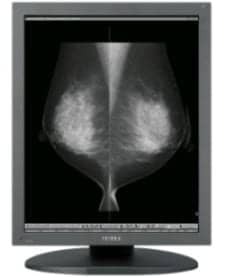
For hospitals that have expanded their imaging departments and workstations, remote calibration can reduce the amount of time biomeds spend traveling between and sitting in front of monitors to verify and correct calibration.
Automation of Calibration
“With [quality] in mind, more and more medical display companies started developing the ability to remotely monitor and calibrate any of the displays under the manufacturers’ name so that this was done automatically,” Greenblatt says.
Typically, the client software is installed on the server and the diagnostic workstations on which it will run. The program communicates with the front sensor of the LCD and takes relevant measurements. According to parameters scheduled by the administrator, the software will then check these numbers and adjust the display to optimize the image to specification.
“Quality checks and calibration can be scheduled to take place at any time, even in the middle of the night, across many workstations simultaneously,” Swiderski says. “Administrators can also schedule it locally.”
Calibration results can be viewed by supervisors or at workstations; Swiderski notes NEC can provide access to the calibration and results through a Web browser interface, allowing remote access anywhere in the organization. Alerts can also be set up to indicate a monitor problem. “Administrators have the ability to gain more confidence in their displays by looking across the entire network on a management console and immediately see if any are out of sync,” Swiderski says.
The resulting peace of mind is the biggest benefit for many. “This allows the facility to identify that all of their display monitors are in fact in compliance to DICOM and to the agreed-upon luminance levels that the facility is using the medical displays for,” Greenblatt says.
Priceless Peace of Mind
That peace of mind may even come free of charge. “In many cases, there is—what I would refer to as—a fairly nominal fee for the initial software tied to remote calibration and monitoring,” Greenblatt says. “This is typically tied to the number of displays that will reside within the network.”
Facilities negotiating larger installations are often given the software free. Some companies offer the software as a complimentary option with each of its displays.
“Additional costs may [include] front sensors for displays. Sometimes an additional handheld sensor is also needed for initial setup of the remote calibration,” Swiderski says, noting that some monitors, such as NEC’s MultiSync MD series, have built-in front sensors that eliminate that particular extra expense.
The department responsible for managing the system will need to take time to install the software, but this is “about the time it would take to do a manual calibration,” Swiderski says. After that, visual checks to verify the physical status of the monitor can be less frequent.
Manufacturers may still recommend the manual check once a year, primarily to ensure the integrity of the device and make sure the screen is clean, but those institutions that opt for remote monitoring and calibration will often begin to see the benefits quickly.
Ultimately, the capabilities offered by remote monitoring and calibration can save a significant amount of labor, allowing biomeds the opportunity to spend their time where it is better utilized. “Administrators can get to other critical tasks more readily, improving the overall facility efficiency,” Swiderski says.
More Is Less
Because the investment can be nominal, facilities may not place a significant focus on an expected return, but those with more monitors are more likely to see a stronger benefit. Subsequently, facilities with just one or two monitors will often choose not to implement the software, instead sending someone to spend a few minutes every month or two and calibrate manually, Greenblatt suggests.
Organizations with a greater number of monitors (10 to 20, according to sources) or greater distances between sites can experience a significant benefit and could profit by considering the option if their inventory is somewhat standardized. Facilities that have implemented many different brands of displays and legacy products are less likely to see a return. “So far, there is no one who has been able to identify how product C could be used to monitor both manufacturer A and manufacturer B for their remote monitoring and calibration capabilities,” Greenblatt says.
Even so, the utility has benefits both tangible and intangible, the latter being most important for many. “Facilities have the ability to, at any given point in time, validate their monitors are in total compliance with whatever guidelines that they as a facility have set, whereas before, there was more of a tendency to sometimes ignore the calibration aspect of it. And this has very much helped automate and streamline the process,” Greenblatt says.
Clinical/biomedical engineers in charge of monitoring cannot quite sit back and enjoy the couch potato’s life of leisure, but its personnel can complete monitor calibration much more easily, resulting in less time in front of the monitor and even less time thinking about it. Soon, they won’t be able to imagine a world without remote monitoring and calibration, and will look at older models of monitors that required manual calibration as ancient artifacts of a not-too-distant past.
Renee Diiulio is a contributing writer for 24×7. For more information, contact .


