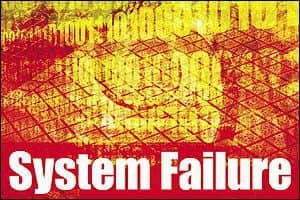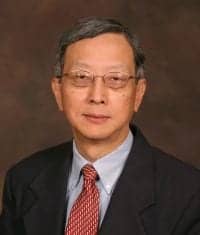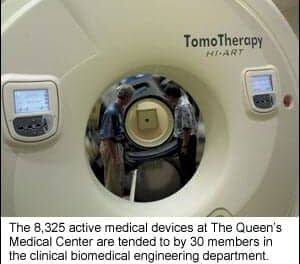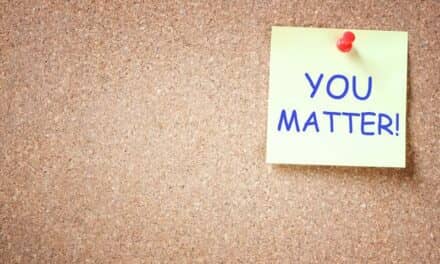Before you begin troubleshooting, you will need to determine what the device is used for, since devices are sometimes used for other than their intended purpose.
When it comes to identifying problems with medical devices, many techniques have been advanced as the best and quickest methods by various authors. In this outline, I will list various steps and procedures for troubleshooting medical devices and systems in an easy-to-use format. This will also provide a structure for your troubleshooting process before you open the device’s service manual. Presented in two parts, these steps will serve as a guide to assist in the troubleshooting and repair of medical equipment.
Before any repair or troubleshooting is started, one question has to be asked: “Was this device involved in a patient injury?” If so, stop all work and get approval from your risk manager before doing any work on the device.
Next, safety always comes first when working on equipment, so know the hazards that are associated with the device you are working on—whether electrical, mechanical, chemical, gas, or bacterial. Take all the precautions needed, including personal protection such as gloves, etc. When in doubt as to a hazard, assume it is present.
You will also need to determine what the device is used for. While no longer a common problem, devices are sometimes used for other then their intended purpose. This can lead to a trouble call, which can be more political than technical. Look at the application before starting any work. If it is not the correct application for the device, you have got a problem that might take your manager to solve.
Rules of Engagement
There are nine rules and three thought processes used to troubleshoot engineered products—unfortunately, these do not work on people as they do on engineered products!
Below, you will find the nine rules:
- Look at the device/procedure/process.
- Listen to the user/device/procedure/process.
- Smell.
- Is the application correct for the device/procedure/process?
- Is there power?
- Is there an input?
- Is the processor/amplifier/etc working?
- Is there an output?
- Is there a memory/program/system problem?
The three thought processes are as follows:
- Look for the obvious.
- Think simple.
- Don’t overcomplicate the problem.
The thought processes above are best illustrated by this question: What is the end of time and space and the beginning of eternity? See the last page for the answer.
Rule 1) Look at the Device/Procedure/Process
Do not just look at the device/procedure/process but at all the information that may surround them. Are there any notes from the users? Is there a description of the problem, or is it just labeled “broken”? Is there a name of the person who found the problem? Is there an error log on the device? Is there evidence of a drop or spill, smoke, heat, or other damage?
If there is evidence of a spill, it must be considered hazardous and cleaned by someone trained to handle hazardous spills. Spills—even nonhazardous spills—are usually conductive and can cause shorts in the device circuitry. Solutions such as total parenteral nutrition, or TPN, are very thick and can act as glue that will overload motors on a pump. Always follow the universal precautions—the safety procedures established by the Centers for Disease Control and Prevention—that are in use at the hospital when working on devices.
Next, look at any connectors, power cords, and input or output cables to be sure that they are in the correct positions and secure. Check the position of all switches and controls to be sure that they are correctly positioned and working.
Assuming that there are no signs of mechanical damage to the device, do a self-test or calibration on the device. This may also give you the error log on the device, which must be reviewed and problems noted. Unfortunately, all too many techs will stop the process if the self-test passes. There can be other problems present that are not part of the self-test process, so make sure to carry out complete the full troubleshooting before returning the device to use.
Next, remove the covers of the device and carefully look for dust buildup over fans or vent holes, fluid spills, loose hardware—or worse, floating hardware—cleaning and correcting as you proceed. Make sure all the chassis components are secure. Look for signs of heat, smoke, and burned components, and correct as needed.
Look at any fluids carefully. If they are oil-based, it may be an indication that a capacitor or transformer is leaking or failed. Generally, if this has happened, there will also be signs of heat damage around the failed component.
Next, move on to the circuit boards. Are they properly seated? Is there dust or spills on them? Are there signs of heat buildup? Are the components secured on the boards? Correct problems as you find them. You might look over the solder connections on the boards to be sure that there are no “cold” joints. You might also want to clean the connectors. You can use a white eraser; the pink erasers may leave a film on the contacts.
At some point, you should look at the manual and the device history to be sure that you have covered what needs to be done and to determine if the problem has occurred in the past. If it is a repeat problem, it may require changes in the PM or in-service training of the users
All these steps should be taken in conjunction with the three thought processes.
Rule 2) Listen, Listen, Listen
Listen to the device/procedure/process for unusual sounds. These sounds can be electrical arcing, motor/fan sounds, pumps, or speakers/alarms that are or are not providing true tones. Does the mechanism require lubrication? If so, it should be cleaned first and then lubricated, as a buildup of lubricant can be the cause of the problem.
Listen to the user of the device to find out what they see as problems on the equipment, what has changed with the outputs or processes, and whether the device is still within normal ranges or not. Has the speed of the process changed? Has the use of consumables increased? Do not ask the users questions that they do not know the answers to. Keep the questions to the setup, controls, and outputs of the device/process. It is not unusual that a user or an operator will not know all the functions of a device/process. Sometimes, to avoid looking foolish, they will give bad answers to questions outside of their knowledge.
Seek out and listen to others who have worked on the same or similar devices or processes. They may have information that will help you correct the problem that was reported.
Rule 3) Smell
The sense of smell is often overlooked in troubleshooting methods. It is generally more useful in troubleshooting a process than a device. If a strong smell is present, it generally indicates that either the venting system is not working correctly or the input is being overloaded with a chemical. Sometimes it is an indication of a spill. Sometimes the users are so used to the smell in their area that they do not realize that the background levels have changed and something is not right. This may happen days before the problem that you are involved with has occurred. With processes or procedures, if a smell is present, look first at the ventilation or scavenging system, pumps, and then for leaks in the feed or waste lines.
On devices, overheated components, shorts, or fans that are blocked can cause smells. General rule: If it smells, there is a problem somewhere.
Remember that in the fall of the year when the building heats comes on you will often get calls about smells. In most cases, no devices or processes are involved with these smells; it is just dust on the heaters.
Rule 4) The Application of the Device/Procedure/Process
This is generally not a problem in most clinical areas, but using the wrong device, procedure, or process does happen in research areas and may happen in some clinical specialty areas. It is common in radiology and ultrasound when operators look for details that are not possible with that particular device. It used to be common in the clinical laboratories when tests were done on a particular device, as opposed to now when multitests are done with one device.
More of a problem than the misapplication of a device or procedure is using the wrong disposables on the device. This is a continuing education problem that everyone has to be involved with. Some clinical/biomedical engineers even go so far during preventive maintenance inspections or rounds as to remove any wrong disposables from the device. While this is a good preventive step, it requires the person doing the removal to replace the wrong items with the correct ones.
If disposables are the cause of the problem, it is a good idea to inform the materials management department about the issue and let them notify the supplier of the products. It may also require that a report be sent to the FDA under the requirements of the Safe Medical Devices Act of 1990.
If the wrong disposables are a constant problem, you need to notify the materials and risk management departments with your concerns. Documentation is critical to correct the issue, so document all failures, times, and expenses, as well as if patient care was compromised.
Using these first four rules will probably help you solve 75% of all your trouble calls. Medical devices do not have high failure rates, and the majority of all problems are of use origin. This use origin includes the application, cleaning (or lack thereof), poor airflow, poor PM, and operators that do not understand how to apply the device properly.
Next month, we will continue with the remaining five rules to speed you on your way to smart troubleshooting that will help you quickly resolve problems with the medical devices under your care.
The answer to the thought process question is the letter “E.” If you came up with any other answer, you are over thinking the problem and not looking for the obvious.
David Harrington, PhD, is a health care consultant based in Medway, Mass, and a member of 24×7’s editorial advisory board. For more information, contact .