
Randy Berlin, CBET, CPIA
There are departments that buy the latest tech gadget and then find a use for it. This is not the case with our biomed shop getting iPads. Last summer, we decided it was time to look for a whole new record-keeping system. A lot of Google searches and trials led us to a database program called FileMaker Pro. I have no vested interest in this company; I can only say it is the easiest database to use since First Choice. If you remember First Choice, it’s time for you to retire. I started off using a free 30-day trial version. It worked so well at streamlining all of our information in easy-to-use forms with pop-up fields that we decided to go with it. A five-user license was less than $500. Another of the benefits is file sharing. We are able to use the included instant Web publishing to access our files with our laptops through our organization’s Wi-Fi. We have clinics scattered throughout southeast Alaska, and this is a great help.
While using the FileMaker online help, I found a link to a forum where posters were raving about using the program with an app on the iPad. I borrowed my wife’s iPad, and it was love at first touch. The same data entry using a touch screen versus the mouse and keyboard was about twice as fast. When using a safety analyzer you can enter the readings with one hand. The overall size is an advantage when counter space is a premium and the battery lasts all day. I did a PM trip to one of our remote clinics in Haines, Alaska, and tried the old and new systems side by side. The record keeping with the iPad is about twice as fast. We bought four iPads for our department for less than the cost of two new laptops. We have also put a ton of PDF service manuals on the iPad. The ability to instantly zoom in is great for those of us who remember First Choice. And, of course, all of our account numbers and important phone numbers (restaurants) are listed under the contacts.
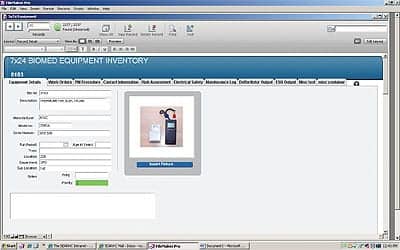
Figure 1: Use form view to rearrange the fields you want in your database.
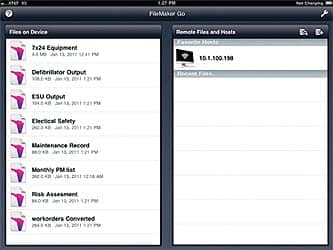
Figure 2: Download the FileMaker app, which opens the files you just made

Figure 3: You can now open the file and enter data using the pop-up fields.
The following is a simplified how-to: First download and set up FileMaker Pro. You can start a database by simply typing the fields you want. By making several different tables, you can mimic the forms you currently use. It is also simple to import data from existing spreadsheets or other databases.
Then you can rearrange the fields in form view (See figure 1). This is drag and drop. Using the tab/portal function, you can set up tabs for every table you use, such as electrical safety, risk assessment, and work orders.
With very little playing around, you can set up the fields with pop-up menus and conditional formatting. In some tables we use information from other tables. For example, as the maintenance record is done it populates the fields in the monthly PM list, so you can see what has been done.
Also, you can set up tabs that are containers. Using these you can scan in existing PM procedures. You could even record videos or step-by-step photos. Like all biomeds, we like big pictures and no writing. Maybe 24×7 could set up a video exchange a la YouTube, and everyone can swap little videos on different equipment. I could shoot one showing how to leave off a critical part when reterminating a plug. It always seems to be entertaining in our shop when I do it.
Now comes the fun part—using the iPad. Download the FileMaker app (See figure 2). This has the ability to open the files that you just made on your PC. In this case, the IP of the PC is 10.1.100.198.
You can now open the file and enter data using the pop-up fields. This is the real time-saver. Now you’re looking cool. Birkenstocks are optional.
Randy Berlin, CBET, CPIA, is the manager of the biomedical engineering department of the Southeast Alaska Regional Health Consortium in Sitka, Alaska. For more information, contact .
What’s on Your Mind?Got a gripe? A recommendation? Does someone or something deserve praise? Share your opinions and insights with your peers. Soapbox columns should be 850 to 900 words in length and can be e-mailed to . |





